Persistence#
You can persist your results by clicking on the download button right next to the navigation bar.
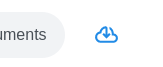
This will serialize all inference information into a TopicData object, including the topic names you have specified while using the application.
This is virtually equivalent to saving the TopicData on the server directly, using the prepare_topic_data() method of compatible models or TopicPipelines, except for manually assigned topic names.
Warning
topicwizard 1.0.x provides no backwards compatibility for topic data downloaded with previous versions of the package. Old objects have to be manually converted into TopicData if you intend to use them.
Serialization is done with joblib.
from turftopic import KeyNMF
import joblib
model = KeyNMF(10)
topic_data = model.prepare_topic_data(corpus)
joblib.dump(topic_data, "topic_data.joblib")
Then this data can be loaded again using joblib.
Note
Make sure that the receiving end has the same topic modeling packages with the same version (sklearn, turftopic, bertopic etc.), otherwise you might encounter issues with deserialization.
import topicwizard
# We import this only for type checking
from topicwizard.data import TopicData
import joblib
topic_data: TopicData = joblib.load("topic_data.joblib")
topicwizard.visualize(topic_data=topic_data)